🌊$MICKEY Liquidity Rewards Program
Learn how to become an LP provider in the $MICKEY Ecosystem and earn rewards for helping our users buy, sell, and use the $MICKEY token!

In an effort to revolutionize the way that we produce film, market movies, develop scripts, finance operations, cast members, and engage with fans, in the entertainment business $MICKEY will continue to try new disruptive methods and technologies.
For this reason we are announcing that $MICKEY Liquidity Providers on Uniswap v2 can earn rewards by using our UNCX Staking portal!
Introduction:
Basically Uniswap works by having community members and projects supply assets in equal amounts into a smart contract, then issues a token to your wallet which shows how large your position in the pool is, the more token the larger the position. Smart traders use this as a way to slowly sell their positions into growth or price increases while supporting the token they purchases while earning additional rewards in the form of Fees & Rewards!
To Earn $MICKEY rewards for supplying liquidity all you need are two things: 1. Ethereum 2. $MICKEY Token
If you’re curious the $MICKEY/ETH LP token address is: 0xefc3B8afc0A0Cc08187267E5534D0cF4abaC275a
Step 1:
First you need to navigate to our Uniswap v2 pool by clicking this link:
https://app.uniswap.org/add/v2/ETH/0x7391a131cCb43a571a34e09f986080D117b4313C
It will bring you to the pool page:

Basically this will ask you how much ETH & MICKEY you would like to add to the pool (The more you add the more tokens & fees you earn).
After you add your amounts in as shown below:

Click the “Supply” button in pink and confirm your transaction. (Note: It may first ask you to approve the spending of tokens first this is normal, if so be sure to click approve button and approve the transaction)
After you have supplied your pool position you should see it appear on the bottom of the page, just below the supply button:

You can view any liquidity positions currently in your wallet by navigating to uniswap pools page here: https://app.uniswap.org/pools/v2
Which will bring you to this page:

If you don’t see your position, just click the “Import pool” button and use Mickey Meme’s Token Contract address: 0x7391a131ccb43a571a34e09f986080d117b4313c and Ethereum as the other asset to add it.

After you have staked your tokens in the pool, we are ready for step 2.
Step 2
Now that we have created our LP tokens or “joined the pool” we can stake these and earn rewards from the Mickey Rewards Pool! First we need to click this link to go to UNCX!
https://app.uncx.network/chain/mainnet/farm/0xCD1c8c4d94a4855702D8459f2A52b13E72AEf4cf
And we will find the following

First connect your wallet by clicking the CONNECT Button locate on the right side of the page to get started. After your wallet is connected the page should look like this:

You have to enter in the Balance of the amount of your position you would like to stake to the rewards program and the duration that you would like to Lock your Liquidity into the vault. The Longer that you Lock the more staking bonus percentage you will get. Locking commits your liquidity to a smart contract and will not be able to be removed until the duration of your lock expires and for this you are given rewards.

Click the “Approve” button and confirm that UNCX can stake your tokens into the rewards program. After you confirm the tx, you will now be able to click “Stake” Button.
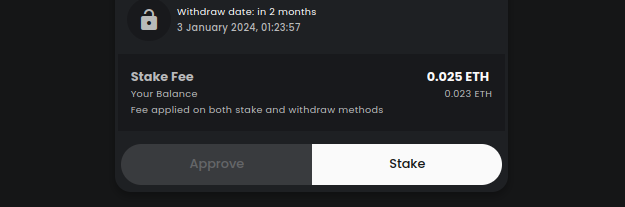
After Clicking the Confirm transaction button, you will have to confirm the transaction with your wallet, then wait for the transaction to broadcast.
Congratulations! Your on your way to earning rewards and fees with the MICKEY rewards program!
Now you can join our community and participate in giveaways airdrops and more, If you havent done so:
Follow us on Twitter/X.com: https://x.com/mickeymemecoin
Join our Telegram: https://t.me/mickeymemecoin
See you there! Like and repost this article and bring your friends in!
In-case of errors try the following: go to https://revoke.cash/ Revoke any permissions you have given to your asset you are staking. using this tool then refresh the uncx page and try again.
Last updated